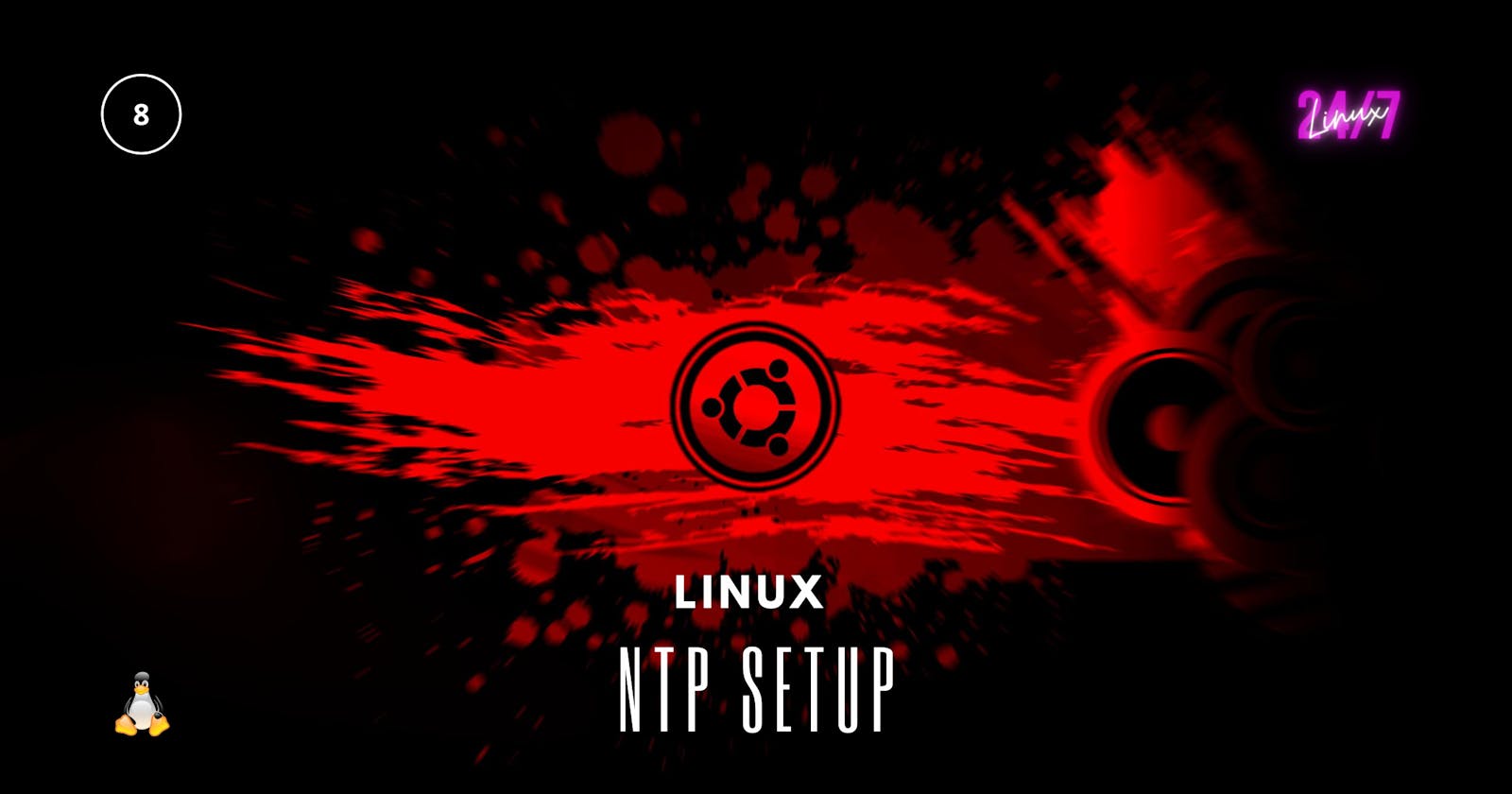Linux NTP Setup
The process of configuring a Linux system to automatically synchronize its time with a Network Time Protocol (NTP) server to maintain accurate time on
Table of contents
- Infrastructure
- Task Details
- Solution:
- 1. Log in on the App server as per the task
- 2. Check NTP is installed, if not then install it on the server
- 3. Confirm package install successfully
- 4. Add the NTP server to the configuration file
- 5. Check the NTP daemon status
- 6. Start the NTP daemon enable and check the status
- 7. Validate the task by NTP status
Infrastructure
Signup to KodeKloud - Engineer for practicing this task hands-on.
Task Details
The system admin team of xFusionCorp Industries has noticed an issue with some servers in Stratos Datacenter where some servers are not in sync w.r.t time. Because of this, several application functionalities have been impacted. To fix this issue the team has started using common/standard NTP servers. They are finished with most of the servers except App Server 1. Therefore, perform the following tasks on this server:
Install and configure the NTP server on App Server 1.
Add NTP server 1.sg.pool.ntp.org in NTP configuration on App Server 1.
Please do not try to start/restart/stop ntp service, as we already have a restart for this service scheduled for tonight and we don't want these changes to be applied right now.
Perform the below commands based on your question server, user name & other details might differ. So please read the task carefully before executing it. All the Best 👍
Solution:
| Server Name | IP | Hostname | User | Password | Purpose |
| stapp01 | 172.16.238.10 | stapp01.stratos.xfusioncorp.com | tony | Ir0nM@n | Nautilus App 1 |
| stapp02 | 172.16.238.11 | stapp02.stratos.xfusioncorp.com | steve | Am3ric@ | Nautilus App 2 |
| stapp03 | 172.16.238.12 | stapp03.stratos.xfusioncorp.com | banner | BigGr33n | Nautilus App 3 |
1. Log in on the App server as per the task
thor@jump_host ~$ ssh tony@stapp01
The authenticity of host 'stapp01 (172.16.238.10)' can't be established.
ECDSA key fingerprint is SHA256:2DbVbI7xvrQSSIOQD502dx7BHfADaJEecTxNIX/MmQs.
ECDSA key fingerprint is MD5:c6:8e:51:2e:28:dd:bd:cc:e4:b6:b5:c4:d3:dc:13:e6.
Are you sure you want to continue connecting (yes/no)? yes
Warning: Permanently added 'stapp01,172.16.238.10' (ECDSA) to the list of known hosts.
tony@stapp01's password:
[tony@stapp01 ~]$ sudo su -
We trust you have received the usual lecture from the local System
Administrator. It usually boils down to these three things:
#1) Respect the privacy of others.
#2) Think before you type.
#3) With great power comes great responsibility.
[sudo] password for tony:
[root@stapp01 ~]#
A brief description of the commands "ssh" and "sudo su-" is given in Essential Linux Commands
2. Check NTP is installed, if not then install it on the server
[root@stapp01 ~]# rpm -qa |grep ntp
[root@stapp01 ~]#
[root@stapp01 ~]# yum install -y ntp
Loaded plugins: fastestmirror, ovl
Determining fastest mirrors
* base: ftpmirror.your.org
* extras: bay.uchicago.edu
* updates: ftpmirror.your.org
base | 3.6 kB 00:00:00
extras | 2.9 kB 00:00:00
updates | 2.9 kB 00:00:00
(1/4): base/7/x86_64/group_gz | 153 kB 00:00:00
(2/4): extras/7/x86_64/primary_db | 242 kB 00:00:00
(3/4): base/7/x86_64/primary_db | 6.1 MB 00:00:00
(4/4): updates/7/x86_64/primary_db | 8.8 MB 00:00:00
Resolving Dependencies
--> Running transaction check
---> Package ntp.x86_64 0:4.2.6p5-29.el7.centos.2 will be installed
--> Processing Dependency: ntpdate = 4.2.6p5-29.el7.centos.2 for package: ntp-4.2.6p5-29.el7.centos.2.x86_64
--> Processing Dependency: libopts.so.25()(64bit) for package: ntp-4.2.6p5-29.el7.centos.2.x86_64
--> Running transaction check
---> Package autogen-libopts.x86_64 0:5.18-5.el7 will be installed
---> Package ntpdate.x86_64 0:4.2.6p5-29.el7.centos.2 will be installed
--> Finished Dependency Resolution
Dependencies Resolved
==================================================================================================
Package Arch Version Repository Size
==================================================================================================
Installing:
ntp x86_64 4.2.6p5-29.el7.centos.2 base 549 k
Installing for dependencies:
autogen-libopts x86_64 5.18-5.el7 base 66 k
ntpdate x86_64 4.2.6p5-29.el7.centos.2 base 87 k
Transaction Summary
==================================================================================================
Install 1 Package (+2 Dependent packages)
Total download size: 701 k
Installed size: 1.6 M
Downloading packages:
(1/3): autogen-libopts-5.18-5.el7.x86_64.rpm | 66 kB 00:00:00
(2/3): ntpdate-4.2.6p5-29.el7.centos.2.x86_64.rpm | 87 kB 00:00:00
(3/3): ntp-4.2.6p5-29.el7.centos.2.x86_64.rpm | 549 kB 00:00:00
--------------------------------------------------------------------------------------------------
Total 1.2 MB/s | 701 kB 00:00:00
Running transaction check
Running transaction test
Transaction test succeeded
Running transaction
Installing : autogen-libopts-5.18-5.el7.x86_64 1/3
Installing : ntpdate-4.2.6p5-29.el7.centos.2.x86_64 2/3
Installing : ntp-4.2.6p5-29.el7.centos.2.x86_64 3/3
Verifying : ntpdate-4.2.6p5-29.el7.centos.2.x86_64 1/3
Verifying : ntp-4.2.6p5-29.el7.centos.2.x86_64 2/3
Verifying : autogen-libopts-5.18-5.el7.x86_64 3/3
Installed:
ntp.x86_64 0:4.2.6p5-29.el7.centos.2
Dependency Installed:
autogen-libopts.x86_64 0:5.18-5.el7 ntpdate.x86_64 0:4.2.6p5-29.el7.centos.2
Complete!
rpm -qa | grep ntp
The "rpm -qa | grep ntp" is used to search the RPM database for any packages that contain the string "ntp". The "rpm -qa" command lists all installed packages on the system, and the "grep ntp" part filters the output to only show packages that have "ntp" in their name or description. The result is a list of all installed NTP (Network Time Protocol) packages.
3. Confirm package install successfully
[root@stapp01 ~]# rpm -qa |grep ntp
ntp-4.2.6p5-29.el7.centos.2.x86_64
ntpdate-4.2.6p5-29.el7.centos.2.x86_64
[root@stapp01 ~]#
4. Add the NTP server to the configuration file
[root@stapp01 ~]# vi /etc/ntp.conf
[root@stapp01 ~]#
[root@stapp01 ~]# cat /etc/ntp.conf |grep sg.pool
server 1.sg.pool.ntp.org
[root@stapp01 ~]#
5. Check the NTP daemon status
[root@stapp01 ~]# ntpstat
Unable to talk to NTP daemon. Is it running?
[root@stapp01 ~]#
[root@stapp01 ~]# systemctl status ntpd
● ntpd.service - Network Time Service
Loaded: loaded (/usr/lib/systemd/system/ntpd.service; disabled; vendor preset: disabled)
Active: inactive (dead)
6. Start the NTP daemon enable and check the status
[root@stapp01 ~]# systemctl enable ntpd
Created symlink from /etc/systemd/system/multi-user.target.wants/ntpd.service to /usr/lib/systemd/system/ntpd.service.
[root@stapp01 ~]# systemctl start ntpd
[root@stapp01 ~]#
[root@stapp01 ~]# systemctl status ntpd
● ntpd.service - Network Time Service
Loaded: loaded (/usr/lib/systemd/system/ntpd.service; enabled; vendor preset: disabled)
Active: active (running) since Sun 2021-06-20 10:40:05 UTC; 4s ago
Process: 1151 ExecStart=/usr/sbin/ntpd -u ntp:ntp $OPTIONS (code=exited, status=0/SUCCESS)
Main PID: 1152 (ntpd)
CGroup: /docker/dc4d87bd2c999a9987e26698b929f742c010e3ec3a5e69c4c92a08017662753a/system.slice/ntpd.service
└─1152 /usr/sbin/ntpd -u ntp:ntp -g
Hint: Some lines were ellipsized, use -l to show in full.
[root@stapp01 ~]#
7. Validate the task by NTP status
[root@stapp01 ~]# ntpstat
synchronised to NTP server (66.85.78.80) at stratum 3
time correct to within 235 ms
polling server every 64 s
[root@stapp01 ~]#
Thank you so much for taking your valuable time to read
I took the initiative to learn in public and share my work with others. I tried my level best in squeezing as much information as possible in the easiest manner. Hope you learned something new today :)
Learn Essential Linux Commands
Signup to KodeKloud - Engineer for practicing these tasks hands-on.
In the next part of this blog, we will study 👇