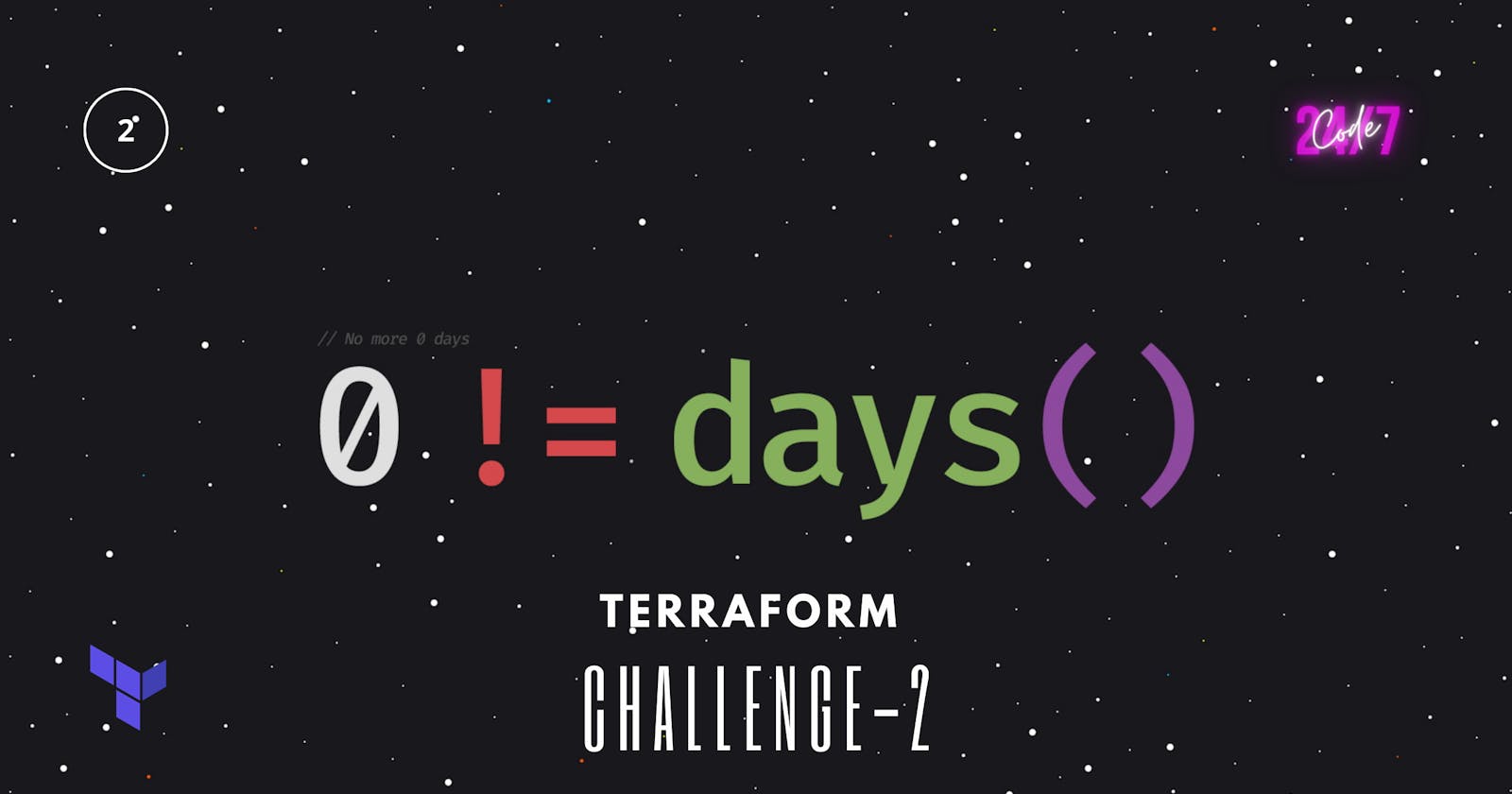Terraform Challenge-2
This blog consists of a set of challenges that will assist you in mastering provisioning and managing infrastructure using Terraform.
Table of contents
- Architecture Diagram
- Challenge
- Create a terraform resource named php-httpd-image for building a docker image with the following specifications:
- Create a terraform resource named mariadb-image for building a docker image with the following specifications:
- Define a terraform resource php-httpd for creating a docker container with the following specifications:
- Define a terraform resource phpmyadmin for docker container with the following configurations:
- Define a terraform resource mariadb for docker container with the following configurations:
- Create a terraform resource named mariadb_volume creating a docker volume with name=mariadb-volume
- Solution:
Welcome to the terraform challenge series. In this challenge, we will implement a simple LAMP stack using terraform and docker.
Signup to KodeKloud for performing this challenge. It's free!!!
Architecture Diagram
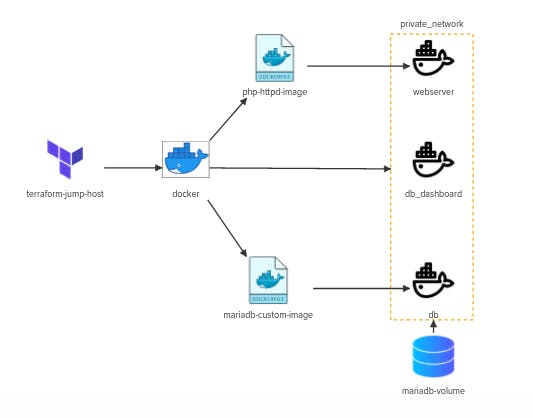
Challenge
We will implement a simple LAMP stack using terraform and docker.
The requirements in detail:
Install terraform binary version=1.1.5 on iac-server
The Docker provider has already been configured using the kreuzwerker/docker provider. Check out the provider. tf given at /root/code/terraform-challenges/challenge2
Create a terraform resource named php-httpd-image for building a docker image with the following specifications:
Image name:
php-httpd: challengeBuild context:
lamp_stack/php_httpdLabels:
challenge: second
Create a terraform resource named mariadb-image for building a docker image with the following specifications:
Image name:
mariadb: challengeBuild context:
lamp_stack/custom_dbLabels:
challenge: second
Define a terraform resource php-httpd for creating a docker container with the following specifications:
Container Name:
webserverHostname: php-httpd
Image used: php-httpd: challenge
Attach the container to the network
my_networkPublish a container's port(s) to the host:
Host port:0.0.0.0:80
containerPort:80Labels:
challenge: secondCreate a
volumewith host_path/root/code/terraform-challenges/challenge2/lamp_stack/website_content/and container_path/var/www/htmlwithin the webserver container.
Define a terraform resource phpmyadmin for docker container with the following configurations:
Container Name:
db_dashboardImage Used:
phpmyadmin/phpmyadminHostname:
phpmyadminAttach the container to the network
my_networkPublish a container's port(s) to the host:
Host port:0.0.0.0:8081
containerPort:80Labels:
challenge: secondEstablish link-based connectivity between
dbanddb_dashboardcontainers (Deprecated)Explicitly specify a dependency on
mariadbterraform resource
Define a terraform resource mariadb for docker container with the following configurations:
Container Name:
dbImage Used:
mariadb: challengeHostname:
dbAttach the container to the network
my_networkPublish a container's port(s) to the host:
Hostport:0.0.0.0:3306
containerPort:3306Labels:
challenge: secondDefine environment variables inside
mariadbresource:
MYSQL_ROOT_PASSWORD=1234
MYSQL_DATABASE=simple-websiteAttach volume
mariadb-volumeto/var/lib/mysqla directory within db container.
Create a terraform resource named mariadb_volume creating a docker volume with name=mariadb-volume
Solution:
1. Install terraform binary version=1.1.5 on iac-server
curl -L -o /tmp/terraform_1.1.5_linux_amd64.zip https://releases.hashicorp.com/terraform/1.1.5/terraform_1.1.5_linux_amd64.zip
unzip -d /usr/local/bin /tmp/terraform_1.1.5_linux_amd64.zip
2. Check out the provider. tf
cd /root/code/terraform-challenges/challenge2
cat provider.tf
Let's initialize the provider now.
terraform init
You should now refer to the documentation for this provider. Go to the Terraform Registry and paste
kreuzwerker/dockerinto the search bar.
3. Create a terraform resources
| Resource Name | Provider Documentation |
| php-httpd-image, mariadb-image | docker-image |
| mariadb_volume | docker-volume |
| private_network | docker-network |
| mariadb, php-httpd, phpmyadmin | docker-container |
main.tf
#Terraform resource named php-httpd-image
resource "docker_image" "php-httpd-image" {
name = "php-httpd:challenge"
build {
path = "lamp_stack/php_httpd"
tag = ["php-httpd:challenge"]
label = {
challenge : "second"
}
}
}
#Terraform resource named mariadb-image
resource "docker_image" "mariadb-image" {
name = "mariadb:challenge"
build {
path = "lamp_stack/custom_db"
tag = ["mariadb:challenge"]
label = {
challenge : "second"
}
}
}
#Terraform resource php-httpd for creating docker container
resource "docker_container" "php-httpd" {
name = "webserver"
image = docker_image.php-httpd-image.name
hostname = "php-httpd"
networks_advanced {
name = docker_network.private_network.id
}
ports {
internal = 80
external = 80
ip = "0.0.0.0"
}
labels {
label = "challenge"
value = "second"
}
volumes {
container_path = "/var/www/html"
host_path = "/root/code/terraform-challenges/challenge2/lamp_stack/website_content/"
}
}
#Terraform resource phpmyadmin for docker container
resource "docker_container" "phpmyadmin" {
name = "db_dashboard"
image = "phpmyadmin/phpmyadmin"
hostname = "phpmyadmin"
networks_advanced {
name = docker_network.private_network.id
}
ports {
internal = "80"
external = "8081"
ip = "0.0.0.0"
}
labels {
label = "challenge"
value = "second"
}
links = [
docker_container.mariadb.name
]
depends_on = [
docker_container.mariadb
]
}
#Terraform resource named private_network
resource "docker_network" "private_network" {
name = "my_network"
attachable = true
labels {
label = "challenge"
value = "second"
}
}
#Terraform resource mariadb for creating docker container
resource "docker_container" "mariadb" {
name = "db"
image = docker_image.mariadb-image.name
hostname = "db"
networks_advanced {
name = docker_network.private_network.id
}
ports {
internal = 3306
external = 3306
ip = "0.0.0.0"
}
labels {
label = "challenge"
value = "second"
}
env = [
"MYSQL_ROOT_PASSWORD=1234",
"MYSQL_DATABASE=simple-website"
]
volumes {
container_path = "/var/lib/mysql"
volume_name = docker_volume.mariadb_volume.name
}
}
#Terraform resource named mariadb_volume
resource "docker_volume" "mariadb_volume" {
name = "mariadb-volume"
}
Thank you so much for taking your valuable time to read
I took the initiative to learn in public and share my work with others. I tried my level best in squeezing as much information as possible in the easiest manner.
Hope you learned something new today :)
Signup to KodeKloud for performing this challenge.